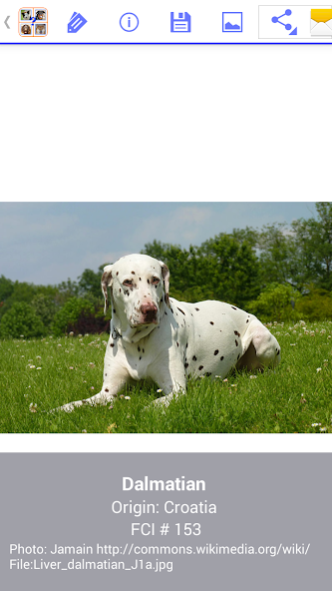Good Dog 3.1.1
Continue to app
Free Version
Publisher Description
What is that dog's breed? You probably won't have a problem recognizing a Golden Retriever or a Poodle, but what about a Lhasa Apso or a Bedlington Terrier? Play the interactive quiz, look up any dog's breed information and save any picture or set it as your Wallpaper!
★ Quiz: 10 categories of dog breeds recognized by the Fédération Cynologique Internationale (FCI):
- Group 1: Sheepdogs and Cattle Dogs (except Swiss Cattle Dogs)
- Group 2: Pinscher and Schnauzer - Molossoid Breeds - Swiss Mountain and Cattle Dogs and Other Breeds
- Group 3: Terriers
- Group 4: Dachshunds
- Group 5: Spitz and Primitive Types
- Group 6: Scenthounds and Related Breeds
- Group 7: Pointers and Setters
- Group 8: Retrievers - Flushing Dogs - Water Dogs
- Group 9: Companion and Toy Dogs
- Group 10: Sighthounds
- Other dogs: Dog breeds not recognized by the FCI but common to the U.S., U.K. and other countries
★ Information about each type of dog with links to Wikipedia
★ Save any picture to your phone / tablet or set it as your Wallpaper
★ Earn achievements and compare your score to other Google players!
Enjoy the game!
About Good Dog
Good Dog is a free app for Android published in the Puzzle & Word Games list of apps, part of Games & Entertainment.
The company that develops Good Dog is Zeus Lab. The latest version released by its developer is 3.1.1.
To install Good Dog on your Android device, just click the green Continue To App button above to start the installation process. The app is listed on our website since 2019-01-13 and was downloaded 2 times. We have already checked if the download link is safe, however for your own protection we recommend that you scan the downloaded app with your antivirus. Your antivirus may detect the Good Dog as malware as malware if the download link to co.zeuslab.dogs is broken.
How to install Good Dog on your Android device:
- Click on the Continue To App button on our website. This will redirect you to Google Play.
- Once the Good Dog is shown in the Google Play listing of your Android device, you can start its download and installation. Tap on the Install button located below the search bar and to the right of the app icon.
- A pop-up window with the permissions required by Good Dog will be shown. Click on Accept to continue the process.
- Good Dog will be downloaded onto your device, displaying a progress. Once the download completes, the installation will start and you'll get a notification after the installation is finished.